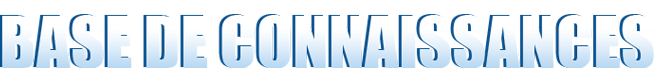
Web Hosting and Cloud hosting service providers at Cheap Price by World Cloud Hosting > Knowledgebase > FAQ > How to > How to change my billing currency?
When you buy a Hosting Solution for the first time from World Cloud Hosting, you have to choose your billing currency.
To help you in this operation, World Cloud Hosting register your chosen billing currency and save it in their databases. And when you return to buy another Hosting Solution or to renew your subscription, your currency is registred and you will not have to choose it another time. The invoice will have the same currency than your first purchase.
However, some people needs to change their billing currency. For that, you'll have to send a commercial suppot ticket via the World Cloud Hosting portal website with clicking on the Support link and then on the Customer Support link.
World Cloud Hosting apologizes for any disagreement and hopes that you will be satisfied by it service quality.
![]() Ajouter aux favoris
Ajouter aux favoris  Imprimer cet article
Imprimer cet article