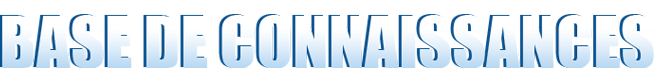
Web Hosting and Cloud hosting service providers at Cheap Price by World Cloud Hosting > Knowledgebase > FAQ > How to > How to use PowerProv ? > How to add a Domain Name ?
Step 1: Connect to Powerprov
Step 2: Click on "Add Domain" block-level resources
Step 3: Enter the domain name you want to add
Step 4: Select the documenttoreferringdomainselected
Step 5 : Click on “Add” Button
Result : By Clicking This Button, you will find the recently added Domain Name
![]() Ajouter aux favoris
Ajouter aux favoris  Imprimer cet article
Imprimer cet article